If you purchased an SCMP digital subscription through an app store or via Alipay, follow these steps to enjoy unlimited access to SCMP on desktop and mobile devices:
On the SCMP app:
- Open the SCMP app and log in (if required) to your newly subscribed account
- Tap the menu button
 in the bottom right-hand corner
in the bottom right-hand corner - Tap the gear wheel icon
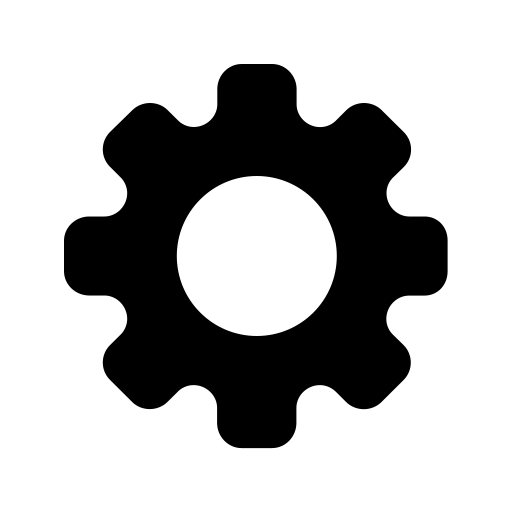 to manage your account
to manage your account - Click on the ‘Link my subscription’ button.
On SCMP.com:
- Head to account.scmp.com
- Log in with the same email and password that you used to purchase your subscription.
You’re all set! You now have unlimited access on both your desktop and mobile devices. We also recommend linking your SCMP account and subscription to a social account by following the steps here.
If you are still having issues with accessing your subscription after following the above steps, please contact support@scmp.com by email or live chat.