To enjoy more benefits, including priority commenting and an easier login process, we recommend linking your SCMP account to a Google or Facebook profile.
On the SCMP app:
- Tap the menu button
 on the top right hand corner
on the top right hand corner - Tap the gear wheel icon
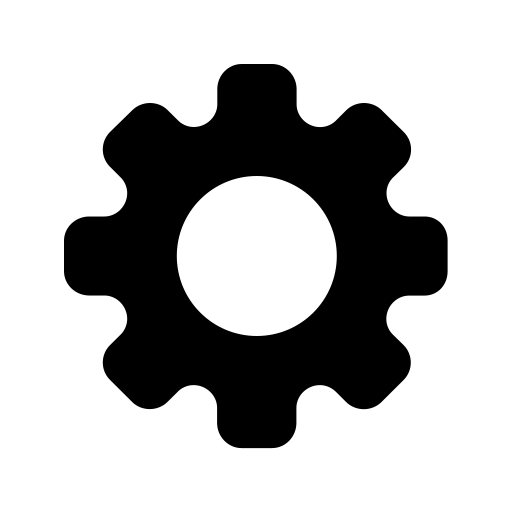 to manage your account
to manage your account - Tap 'Get Connected' and you will be prompted to connect a Google, Facebook, or Apple account
On SCMP.com:
While logged in, click your profile picture in the top right hand corner to manage your account. Once you've clicked, you'll be taken to 'My Account'. Click 'Get Connected' and you'll have the option to connect your Google, Facebook, or Apple account.
After completing these steps, you'll be able to log in on all devices using the connected accounts. Still having trouble? Contact our support team at support@scmp.com or call (+852) 2565 9388.